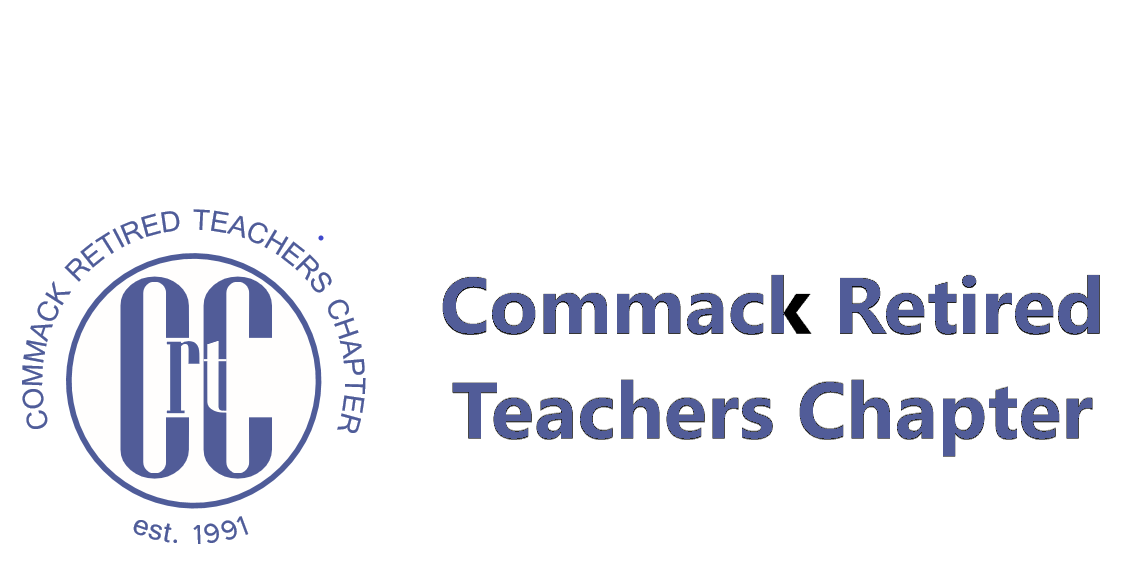BOOK CLUB MEETINGS VIA ZOOM
Next meeting: TBD – Watch this page for new dates and times
Email Carolyn (cburton@cshlibrary.org) to give her your email address so that you will to be registered and receive a Zoom link.

Set up a Libby account with your library. (The information below is reprinted with permission from SeniorNet@FSL)
Libby – borrow eBooks from your library for FREE
Getting started with Libby: Having a new book is just moments away when you know how to use Libby (or OverDrive*), the app that ties to your local library to allow you to borrow digital books and audio books. Libby is available for Android, Apple, Windows 10, Kindle (and Kindle Fire), Kobo, Nook, some Chromebooks, and in your browser at www.libbyapp.com
*If you have a device that’s not compatible with Libby, you can still use the older OverDrive app to borrow books.
Step 1: Install the Libby app from your device’s app store: Apple App Store, Google Play or the Windows Store. Or, visit www.libbyapp.com in your Chrome, Firefox, Safari or Edge browser.
Step 2: Set-up Account Libby will walk you through setting up your account.
· For the most access to materials, you should select Yes when asked, “Do you have a library card?”
· You’ll then have the option to search for your library. Libby can do this using your location, but it’s typically faster to enter your own zip code. You’ll then be prompted to enter a library card for your chosen library system.
· If you do not have a library card, or it’s expired, the libraries will issue you a virtual card (call and be patient). Registering your library card on Libby will require the library card number and perhaps an associated PIN or password – again your library can assist you if you call and wait for a call back. You may also be able to visit your account on your library website to set-up a password or PIN.
Step 3: Search for a Book You need to be connected to the internet, typically through Wi-Fi, and running Libby. Tap Library, then select Search For A Book at the top of the home screen.

Most libraries allow a 14-day lending period. Your title will be returned automatically at the end of your loan period. Some libraries allow you to renew (see below), if no one is waiting for the title.
Step 4: Borrow the Book Once you’ve found an item to check out, tap the book’s cover, then tap either Borrow or Place Hold. This action will download the book to the device’s app automatically when you’re connected to Wi-Fi, and then you can read it even when you are offline.
After tapping Borrow a confirmation page appears to confirm you want to borrow that title. You can tap on the number of days to change your borrowing period. Tap Borrow! to complete the checkout. Tap Start Reading to begin reading the book.
Placing Holds (aka “Reserving a Book”) Just like your library, Libby might not have your book right now. To get in line, you can tap Place Hold. Libby will also give you an estimate of when your item is ready for you, based on the number of holds in front of you.
Desktop: You’ll want to enter your email address so Libby can alert you when your book becomes available.
Mobile App: You’ll want to enable “notifications” in both Libby and your mobile device to get advised that your book is available.
You can then borrow the hold, have it delivered later, or cancel it.When you chooseDeliver later: (1) You’ll stay at the front of the wait list (2) The current copy will go to the next person in line, and (3) Choose earliest date and after that date, you’ll get a copy when the next person returns it.
From your Loans, (Tap Shelf, then Loans is at the top of the screen) you can:
Tap Read With… to choose where you’d like to read the book (e.g. Kindle device or Libby App), then finish sending to Kindle or start reading in Libby app on your computing device.
An example of the settings for the iPad >
I’ll mostly read on a Kindle means you are reading the book on a Kindle device or in the Kindle App on your iPad.
I’ll mostly read in Libby means you are reading the book in the iPad’s Books App and may be noted as EPUB file types.
Tap Open Audiobooks or Open Magazine to start reading or listening to that title
Tap Manage Loan to see options like Renew and Return.
Suggested Readings:
The Tattooist of Auschwitz, Heather Morris
The Girl Who Wrote in Silk, Kelli Estes
Where the Crawdads Sing, Delia Owens
The Paris Seamstress, Natasha Lester
Educated, Tara Westover
Journey of the Pharaohs, Clive Cussler
Cathedral, Nelson DeMille
Hedda Gabler, Henrik Ibsen
The Underground Railroad, Colton Whitehead
The Poppy War, R. F. Kuang
The Space Between Us, Thrity Umrigar
Everybody’s Son, Thrity Umrigar
The Secrets Between Us, Thrity Umrigar
If Today Be Sweet, Thrity Umrigar
The Island of Sea Women, Lisa See
Look Me in the Eye, My Life with Asberger’s, John Elder Robinson